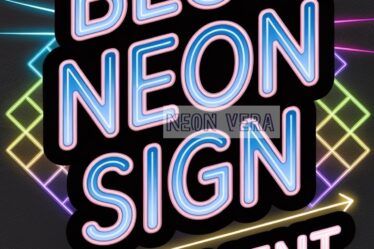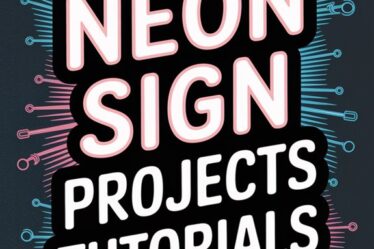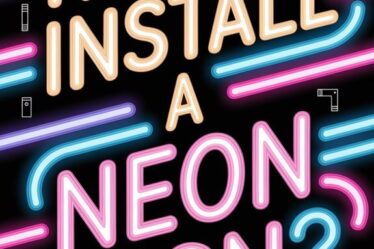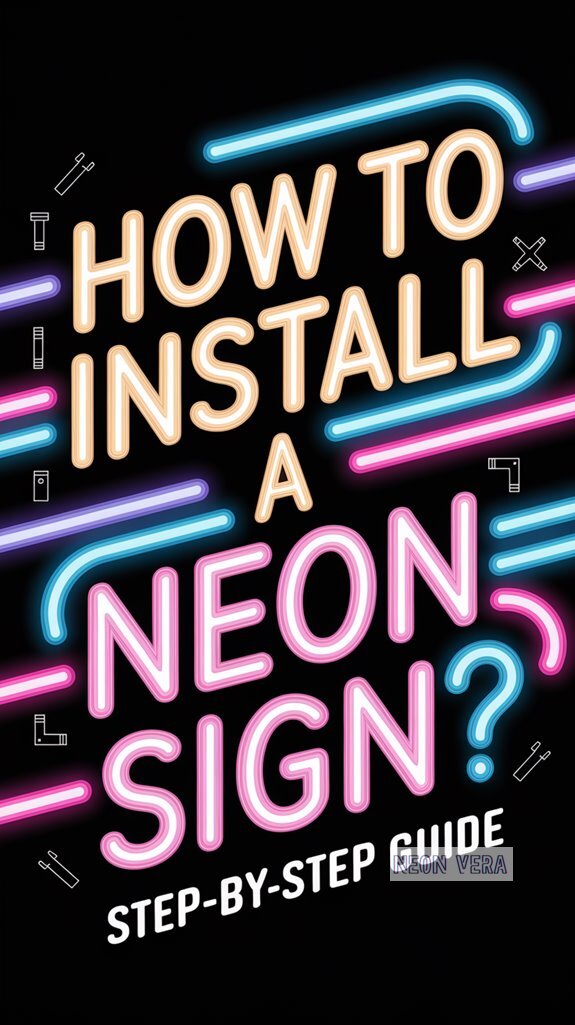
To install a neon sign, start by selecting a location near a power source and gathering essential tools like a drill, level, and mounting hardware.
Clean your workspace and mark mounting points with a pencil, ensuring perfect alignment.
Choose between screws for heavy signs or adhesive strips for lighter ones.
Connect the transformer with care and verify all electrical connections work properly.
Regular maintenance and safety precautions will help your neon sign last longer.
Table of Contents
Pre-Installation Planning
Before starting your neon sign installation, you’ll need to pick an ideal location that’s near a power source and visible from your desired viewing angle.
You should gather essential tools like a drill, level, measuring tape, and appropriate mounting hardware for your wall type.
Finally, carefully inspect your neon sign for any damage or defects before proceeding with the installation.
Choose the Right Location
Choosing the right spot for your neon sign impacts both visual appeal and safety. When selecting the location, evaluate sight lines from multiple angles to ensure maximum visibility.
The placement should enhance your existing décor while working with the room’s lighting.
Measure your intended mounting space carefully to ensure enough room for the sign and electrical components. You’ll need to account for proper ventilation, as neon signs generate heat during operation.
Don’t place the sign near flammable materials or in areas with high moisture. Install the sign where it’s accessible for maintenance but away from children and foot traffic.
Ensure your chosen location has power access and can support proper mounting.
Gather Tools & Materials
Success with your neon sign installation depends on having the right equipment ready beforehand. Before starting, prepare a tools checklist that includes a drill, level, measuring tape, pencil, screwdriver set, and appropriate mounting hardware for your wall type.
Select wall anchors, mounting brackets, and electrical connectors designed for your sign’s requirements. Keep safety gear handy: insulated gloves, safety glasses, and a sturdy ladder.
Consider your lighting options, including dimmer switches or remote controls if they’re compatible with your sign.
For maintenance, stock up on microfiber cloths, glass cleaner, and a soft brush to remove dust.
Installing main power connections requires a voltage tester and wire strippers for safe electrical work.
Inspect the Sign
A thorough inspection of your neon sign immediately after unboxing can prevent installation headaches later.
Examine all components for damage, including glass tubing, mounting brackets, and other essential parts. Verify the sign’s stability by carefully testing each section and checking connection points.
Before assessing electrical safety, look over the transformer, wiring, and power cord for defects.
Test the sign’s illumination briefly and evaluate color brightness in both daylight and dark conditions. Watch for any irregularities in lighting performance.
Document your inspection results for maintenance records and warranty claims.
Report any defects to the manufacturer right away instead of installing a damaged sign.
Installation Methods
When it comes to mounting your neon sign, you’ll find several proven methods to achieve a secure installation.
Wall-mounting with screws offers the most reliable support for heavier signs, while hanging options using wires or hooks can create eye-catching floating displays.
For lightweight signs, you might consider adhesive strips or choose a freestanding setup that allows for easy repositioning.
Wall-Mounting with Screws (Most Common)
Since most neon signs include pre-drilled mounting holes, securing them with screws provides the most reliable installation method.
Select screws that match your wall type – drywall anchors for hollow walls, masonry screws for brick, or wood screws for studs.
Before drilling, factor in your sign’s weight and mark the desired height.
Position the sign against the wall, mark the mounting holes, and use a level to ensure straight placement.
Drill pilot holes, add appropriate anchors if needed, then secure the sign with screws while being careful not to overtighten the mounting brackets.
Hanging with Wires or Hooks
While screw mounting offers permanence, hanging your neon sign with wires or hooks provides flexibility and easier repositioning.
Choose between stainless steel cables or nylon-coated wires based on your sign’s weight and aesthetic considerations. For ideal sign stability, install ceiling hooks or wall anchors rated for double your sign’s weight.
Space your hooks evenly across the sign’s frame, using two to four anchor points for optimal support. Mark mounting spots carefully to ensure your sign hangs level.
Thread wire through mounting brackets or pre-drilled holes, then secure to hooks using cable crimps or knots. Verify that your chosen wire matches the sign’s weight requirements for safety.
Adhesive Strips (Lightweight Signs Only)
For lightweight neon signs under 3 pounds, adhesive mounting strips provide a damage-free installation method. Choose quality double-sided tape or Command strips meant for wall mounting.
Check the adhesive’s weight capacity and ensure it matches your sign’s requirements. Clean both surfaces with rubbing alcohol before mounting.
Test adhesive compatibility in a hidden spot – strips adhere best to smooth, non-textured walls. Place strips on your sign’s mounting points, peel off backing, and press firmly against the wall for 30 seconds.
To remove the sign, avoid pulling straight off. Instead, gently stretch the adhesive strips downward until they release to prevent wall damage.
Freestanding Installation
Some neon signs work better as standalone pieces rather than wall installations.
When choosing freestanding options, consider both visual appeal and stability. Select a sturdy base that complements your sign’s design while providing adequate support for its weight and size.
The lighting effects cast unique patterns across the space, unlike wall-mounted displays.
Position your sign in a stable spot that optimizes visual impact. For portability, choose a base with adjustable feet and secure any power cords to prevent tripping hazards.
Consider height and viewing angles to ensure your sign catches attention from multiple directions.
Electrical Setup & Testing
Before connecting your neon sign to power, verify proper electrical setup and testing to ensure safe operation. Review the included wiring diagrams to understand voltage requirements and proper connections. Confirm your power sources meet the manufacturer’s specifications and install a dedicated circuit if necessary.
Test all circuits thoroughly before powering up. Check connections for secure fits and proper insulation. Use a multimeter to verify voltage levels and test for potential shorts.
Consider hiring a licensed electrician if you’re unsure about electrical safety protocols. After testing, plug in your sign and watch for several minutes, noting any flickering, buzzing, or unusual behavior.
Safety Precautions
Since working with neon signs involves electricity and fragile components, you’ll need to follow essential safety protocols during installation.
Always wear proper safety gear, including insulated gloves and safety glasses, to protect yourself from electrical hazards and broken glass.
Make sure your workspace has adequate ventilation to manage heat and any minimal fumes produced by neon signs.
When mounting your sign, ensure all brackets and supports provide secure fastening to prevent accidents. Keep flammable materials away from the installation area to minimize fire risks.
Don’t attempt to install the sign during wet conditions or with damp hands. If electrical connections make you uncertain, contact a licensed electrician for the wiring installation.
Post-Installation Care
Once you’ve successfully installed your neon sign, proper maintenance will secure its longevity and performance.
Clean your sign monthly with a soft, lint-free cloth and mild soap solution, avoiding harsh chemicals. Always unplug the sign before cleaning.
Installing a timer or dimmer switch can reduce electricity costs and extend your sign’s life.
Check regularly for flickering, buzzing, or dark spots, and seek professional help if issues arise.
Keep the transformer area dust-free and maintain proper ventilation around your sign.
During severe weather, it’s best to turn off the sign to prevent potential electrical issues and protect its components.
Conclusion
Congratulations on completing your neon sign installation! Check connections periodically, maintain cleanliness, and minimize handling.
For any flickering or buzzing issues, call a professional.
While installing it yourself can be satisfying, get expert assistance if uncertain.
Proper maintenance will ensure your neon sign remains bright and striking for many years.